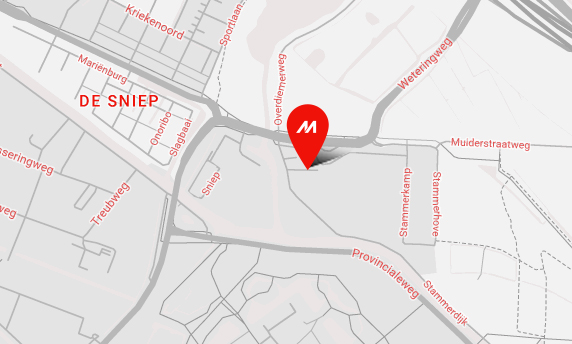Sophisticated RIP software for textile and apparel
With the advanced, yet user-friendly, TxLink4
TxLink4 textile RIP software

Highlighted features

- Simultaneous RIP
 The RIP process for multiple pieces of print data is performed simultaneously.TxLink4’s simultaneous RIP function processes multiple print data pieces simultaneously, enhancing preparation efficiency for large or complex jobs and reducing printing time.
The RIP process for multiple pieces of print data is performed simultaneously.TxLink4’s simultaneous RIP function processes multiple print data pieces simultaneously, enhancing preparation efficiency for large or complex jobs and reducing printing time.

- Variable data print
 For team-order production of uniforms.Variable data such as uniform numbers and player names can be directly imported from CSV files to create print jobs.
For team-order production of uniforms.Variable data such as uniform numbers and player names can be directly imported from CSV files to create print jobs.
Also, text can be processed using methods such as text outline fills and arched text layout.

- Image mask property
 Apply an image as a mask on top of an imageThe Image Mask parameters can be saved as an Image Preset and may be used later to expedite the application of a specific mask to an image.
Apply an image as a mask on top of an imageThe Image Mask parameters can be saved as an Image Preset and may be used later to expedite the application of a specific mask to an image.
Rotation, inversion, aspect-ratio change of masked images and continuous masking to long-sized images are also possible.
TIFF, JPG, BMP, PS, EPS and PDF file formats are all suitable and supported.
What’s new?
TxLink4 comes equipped with a range of new and improved functions
The overall performance, colour management and PDF transparency support have improved in TxLink4, while the intuitive and powerful nesting option improves the arrangement of multiple images per job by rearranging the images based on their actual shape.
A new mode called Smart Fill will automatically fill up a job with the selected image, either with or without image rotation. It is also possible to assign random colours to the Spot Channel and view in the TxLink4 preview.
Finally, we added a new job property “Customer Info” to the properties panel allowing the user to enter and save customer related information to a job. In this way, you can save frequently used customer information as a preset and use at a later time.

New image Add-Ons
barcodes, logos, drill holes, rulers
The new barcode Add-On enables the user simply to define and position different barcode types to an image. It is also now possible to utilise multiple Image Property “Add-Ons”, such as company logos to a single image. For drill-holes, it is possible to add a mark hole for the eyelet near the edge of the image at the corners. Additionally, it is possible to place a horizontal ruler above or below an image and a vertical ruler at the right or left sides of the image respectively.
Hardware Requirements
| Model | Minimum requirement | Recommended requirement |
|---|---|---|
| OS | Windows 7 (64-bit) SP1 or later Windows 8 (64-bit) Windows 8.1 (64-bit) Windows 10 (64-bit) | Windows 10 Pro (64bit) |
| CPU *1 | Intel Core i5 (2.8GHz) | Intel Core i7-7700K (4.2GHz) or higher |
| Chip set | Intel genuine chip set | |
| Memory | 4GB | 8GB or more |
| Required HDD space | 500GB | 500GB SSD x 2 units or more |
| Interface | Ethernet *2 / USB2.0 *3 | |
| Optical drive | CD-ROM readable optical drive *4 | |
| Display | 1,600 x 900 pixels | 1,920 x 1,200 pixels or more |
*2: Necessary for authorization and for connecting a printer with TCP/IP port.
*3: Necessary for connecting the dongle and for connecting a printer with USB2.0 port.
*4: This is required to install TxLink4 software.
Supported Printer
| Model name | Lite | Standard | Professional |
| TS55-1800 | √ | √ | √ |
| TS300P-1800 | |||
| TX300P-1800/1800B | |||
| JV150/CJV150 Series | |||
| JV300/CJV300 Series | |||
| TS500-1800 | √ | √ | |
| TS500P-3200 | |||
| TX500-1800B | |||
| TX500-1800DS | |||
| TX500P-3200DS | |||
| Tiger-1800B MkII | |||
| MM700-1800B |
Request more information
Request a demonstration
Brochures